matchbox¶
matchbox is an HTTP and gRPC service that renders signed Ignition configs, cloud-configs, network boot configs, and metadata to machines to create CoreOS Container Linux clusters. matchbox maintains Group definitions which match machines to profiles based on labels (e.g. MAC address, UUID, stage, region). A Profile is a named set of config templates (e.g. iPXE, GRUB, Ignition config, Cloud-Config, generic configs). The aim is to use Container Linux's early-boot capabilities to provision Container Linux machines.
Network boot endpoints provide PXE, iPXE, GRUB support. matchbox can be run a binary or as a container.
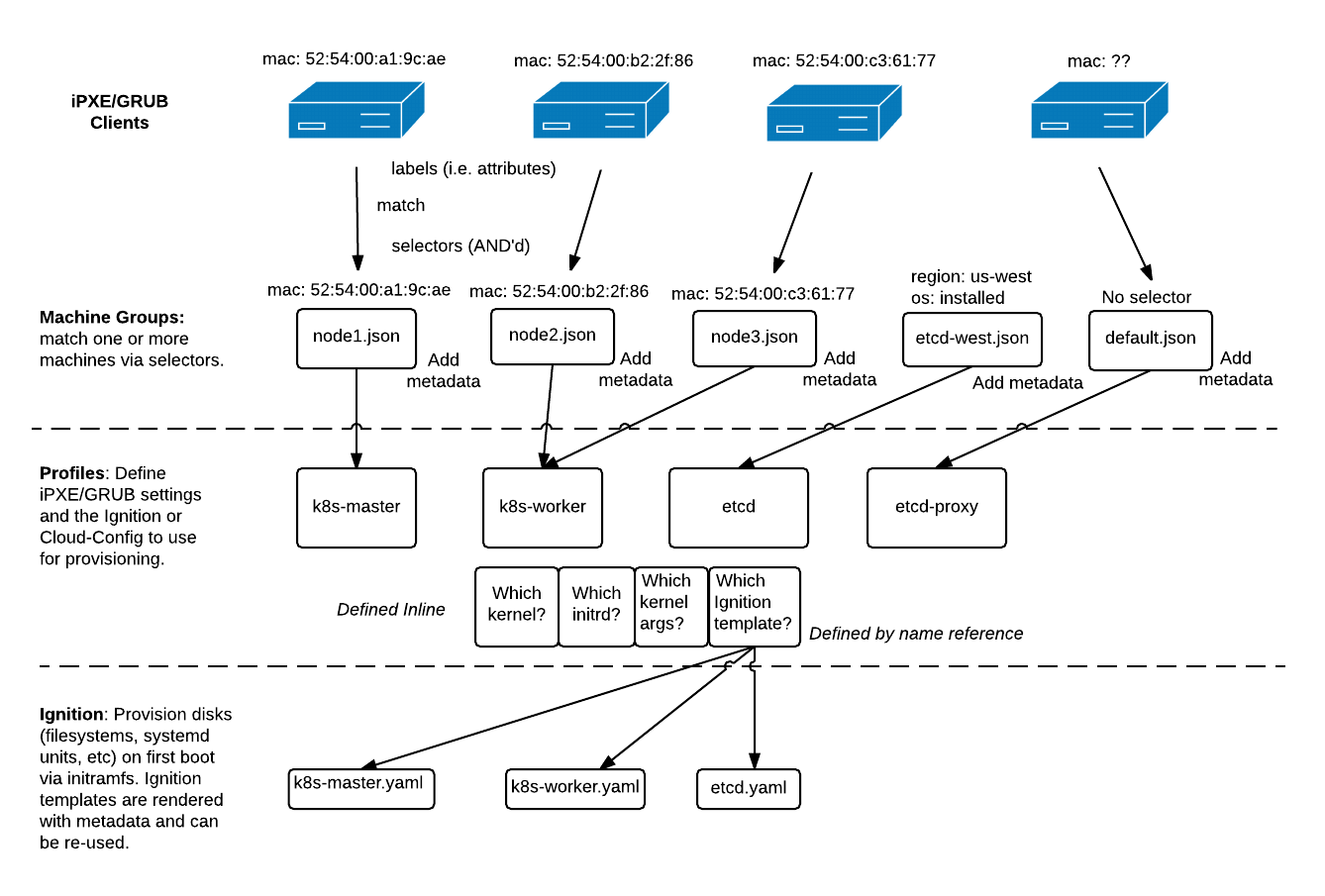
Getting started¶
Get started running matchbox on your Linux machine, with Docker.
Flags¶
See configuration flags and variables.
API¶
Data¶
A Store stores machine Groups, Profiles, and associated Ignition configs, cloud-configs, and generic configs. By default, matchbox uses a FileStore to search a -data-path for these resources.
Prepare /var/lib/matchbox with groups, profile, ignition, cloud, and generic subdirectories. You may wish to keep these files under version control.
/var/lib/matchbox
├── cloud
│ ├── cloud.yaml.tmpl
│ └── worker.sh.tmpl
├── ignition
│ └── worker.ign
│ └── butane.yaml.tmpl
│ └── butane.yaml
├── generic
│ └── config.yaml
│ └── setup.cfg
│ └── datacenter-1.tmpl
├── groups
│ └── default.json
│ └── node1.json
│ └── us-central1-a.json
└── profiles
└── etcd.json
└── worker.json
The examples directory is a valid data directory with some pre-defined configs. Note that examples/groups contains many possible groups in nested directories for demo purposes (tutorials pick one to mount). Your machine groups should be kept directly inside the groups directory as shown above.
Profiles¶
Profiles reference an Ignition config, Butane Config, Cloud-Config, and/or generic config by name and define network boot settings.
{
"id": "etcd",
"name": "Container Linux with etcd2",
"cloud_id": "",
"ignition_id": "worker.ign",
"generic_id": "some-service.cfg",
"boot": {
"kernel": "/assets/coreos/1967.3.0/coreos_production_pxe.vmlinuz",
"initrd": ["/assets/coreos/1967.3.0/coreos_production_pxe_image.cpio.gz"],
"args": [
"coreos.config.url=http://matchbox.foo:8080/ignition?uuid=${uuid}&mac=${mac:hexhyp}",
"coreos.first_boot=yes",
"coreos.autologin"
]
},
}
The "boot" settings will be used to render configs to network boot programs such as iPXE or GRUB. You may reference remote kernel and initrd assets or local assets.
To use Ignition, set the coreos.config.url kernel option to reference the matchbox Ignition endpoint, which will render the ignition_id file. Be sure to add the coreos.first_boot option as well.
To use cloud-config, set the cloud-config-url kernel option to reference the matchbox Cloud-Config endpoint, which will render the cloud_id file.
Groups¶
Groups define selectors which match zero or more machines. Machine(s) matching a group will boot and provision according to the group's Profile.
Create a group definition with a Profile to be applied, selectors for matching machines, and any metadata needed to render templated configs. For example /var/lib/matchbox/groups/node1.json matches a single machine with MAC address 52:54:00:89:d8:10.
# /var/lib/matchbox/groups/node1.json
{
"name": "node1",
"profile": "etcd",
"selector": {
"mac": "52:54:00:89:d8:10"
},
"metadata": {
"fleet_metadata": "role=etcd,name=node1",
"etcd_name": "node1",
"etcd_initial_cluster": "node1=http://node1.example.com:2380,node2=http://node2.example.com:2380,node3=http://node3.example.com:2380"
}
}
Meanwhile, /var/lib/matchbox/groups/proxy.json acts as the default machine group since it has no selectors.
{
"name": "etcd-proxy",
"profile": "etcd-proxy",
"metadata": {
"fleet_metadata": "role=etcd-proxy",
"etcd_initial_cluster": "node1=http://node1.example.com:2380,node2=http://node2.example.com:2380,node3=http://node3.example.com:2380"
}
}
For example, a request to /ignition?mac=52:54:00:89:d8:10 would render the Ignition template in the "etcd" Profile, with the machine group's metadata. A request to /ignition would match the default group (which has no selectors) and render the Ignition in the "etcd-proxy" Profile. Avoid defining multiple default groups as resolution will not be deterministic.
Reserved selectors¶
Group selectors can use any key/value pairs you find useful. However, several labels have a defined purpose and will be normalized or parsed specially.
uuid- machine UUIDmac- network interface physical address (normalized MAC address)hostname- hostname reported by a network boot programserial- serial reported by a network boot program
Config templates¶
Profiles can reference various templated configs. Ignition configs can be provided directly or rendered fro Butane Config template files. Cloud-Config templates files can be used to render a script or Cloud-Config. Generic template files can be used to render arbitrary untyped configs (experimental). Each template may contain Go template elements which will be rendered with machine group metadata, selectors, and query params.
For details and examples:
Variables¶
Within Butane Config templates, Cloud-Config templates, or generic templates, you can use group metadata, selectors, or request-scoped query params. For example, a request /generic?mac=52-54-00-89-d8-10&foo=some-param&bar=b would match the node1.json machine group shown above. If the group's profile ("etcd") referenced a generic template, the following variables could be used.
# Untyped generic config file
# Selector
{{.mac}} # 52:54:00:89:d8:10 (normalized)
# Metadata
{{.etcd_name}} # node1
{{.fleet_metadata}} # role=etcd,name=node1
# Query
{{.request.query.mac}} # 52:54:00:89:d8:10 (normalized)
{{.request.query.foo}} # some-param
{{.request.query.bar}} # b
# Special Addition
{{.request.raw_query}} # mac=52:54:00:89:d8:10&foo=some-param&bar=b
Note that .request is reserved for these purposes so group metadata with data nested under a top level "request" key will be overwritten.
Assets¶
matchbox can serve -assets-path static assets at /assets. This is helpful for reducing bandwidth usage when serving the kernel and initrd to network booted machines. The default assets-path is /var/lib/matchbox/assets or you can pass -assets-path="" to disable asset serving.
matchbox.foo/assets/
└── coreos
└── VERSION
├── coreos_production_pxe.vmlinuz
└── coreos_production_pxe_image.cpio.gz
For example, a Profile might refer to a local asset /assets/coreos/VERSION/coreos_production_pxe.vmlinuz instead of http://stable.release.core-os.net/amd64-usr/VERSION/coreos_production_pxe.vmlinuz.
See the get-fedora-coreos or get-flatcar scripts to quickly download, verify, and place image assets.
Network¶
matchbox does not implement or exec a DHCP/TFTP server. Read network setup or use the poseidon/dnsmasq image if you need a quick DHCP, proxyDHCP, TFTP, or DNS setup.
Going further¶
- gRPC API Usage
- Metadata
- OpenPGP Signing